CSV Exporter and “Queued” Status
over 4 years ago by Alex Brausewetter
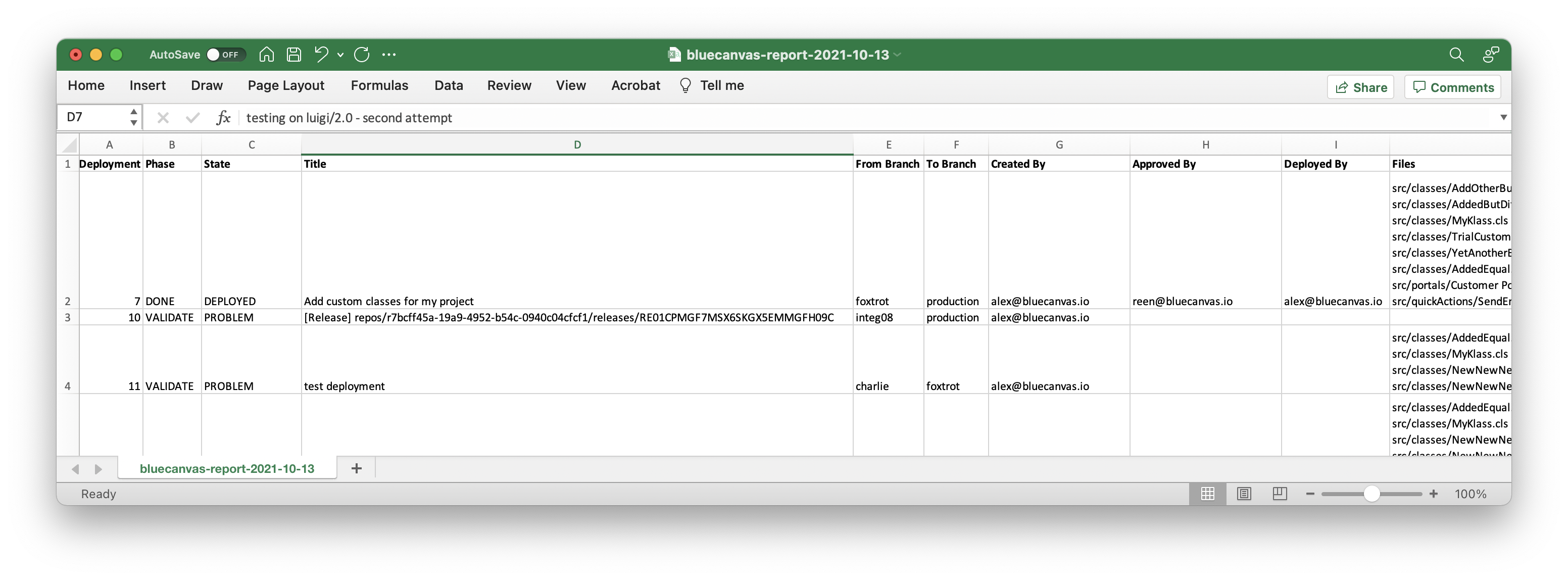
- If you need a list of all Deployment Requests for compliance or reporting, you can now export the information from Settings > Reports. The resulting CSV file contains a variety of columns like State, Title, Creator, Approver, Deployer, Files, and Specified Tests. Click the Download button only once — it will take a moment before the download starts.
Improved Deployment Concurrency
- We've added a new “Queued…” status in addition to “Deploying…”, to show that another deployment to the same target branch is already running. A queued deployment starts after the current one completed and only one deployment per branch can run at a time.
- To improve performance for large teams who run many deployments in parallel, we have implemented concurrent scheduling for up to four parallel deployments, if they target different branches. Previously, a single active deployment would block all others, regardless of the target branch.
Other improvements and fixes
- Fixes a bug in the rich text editor where underscores in words like
My_Field__cwere erroneously formatted as italic text. They are now rendered as plain text. - Adds clickable links to the branch URLs on the dashboard.
