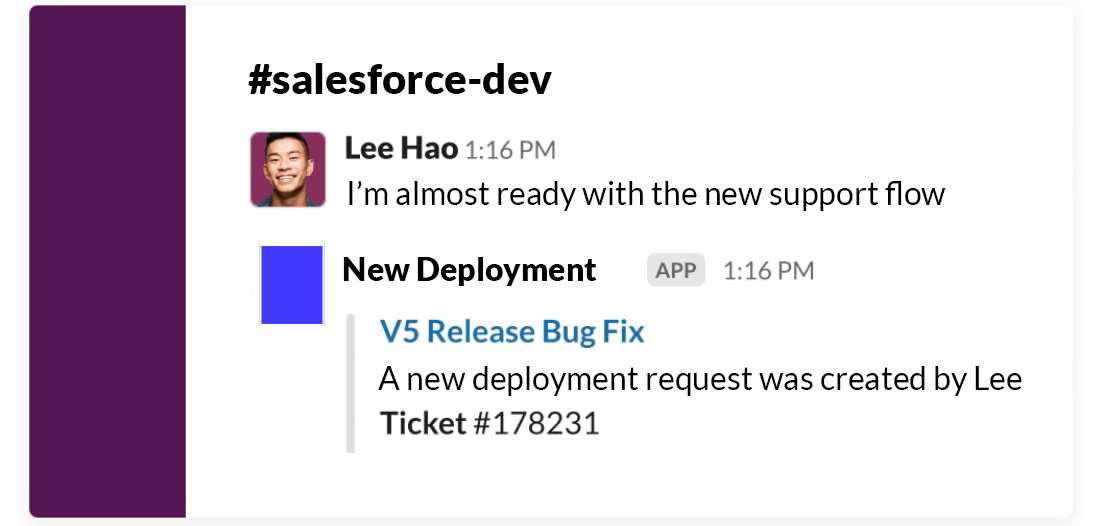Improving the Compare Page
We've made several enhancements to the Compare page to better support teams managing many connected branches:
Add Profiles & Permissions directly in your Blue Canvas deployment
Take advantage of a fully refreshed interface to deploy Profiles and Permission Sets in tandem with Metadata changes. The same way you'd cherry-pick Objects and Fields to deploy, you can compare and include Profiles, Permission Sets & Field-Level Security between any two Salesforce orgs.
Block edits of approved deployments, and avoid last-minute surprises
Blue Canvas admins can now explicitly set what should happen if an approved Deployment Requests gets modified by it's author.
Merge Conflict Resolution is live!
Fail fast, review conflicts, and smoothly merge changes with peace of mind 👌 With Merge Conflict Resolution, Blue Canvas detects on-the-fly if your deployment is conflicting with other changes that happened on the destination org.
Salesforce & Git Quick Sync
Quick Sync mirrors metadata changes from your sandbox to a Git repository within a minute
Auto-suggest tests, Test suites
Are you a frequent user of specified tests? We have brushed up the selection flow to make it simpler to find and add the right test classes to your deployment:
Custom Coverage; Email and Teams Notifications
Custom Code Coverage
Enforce Code Coverage, Mobile CSS
- You can now enforce 75% test coverage on sandboxes using branch rules. Requiring coverage in non-production orgs is useful to prevent surprises late in the process, when a change can’t go live because it doesn’t have enough tests. To use this feature, go to Settings > Branches > New Rule. Select the checkbox 'require that unit tests cover at least 75% of the code'.
Automatic Dependency Detection
- Get suggestions for dependent files when creating Deployment Requests. This new feature tells you that a Visualforce page depends on a related Apex controller, or a validation rule depends on a custom field, and much more.