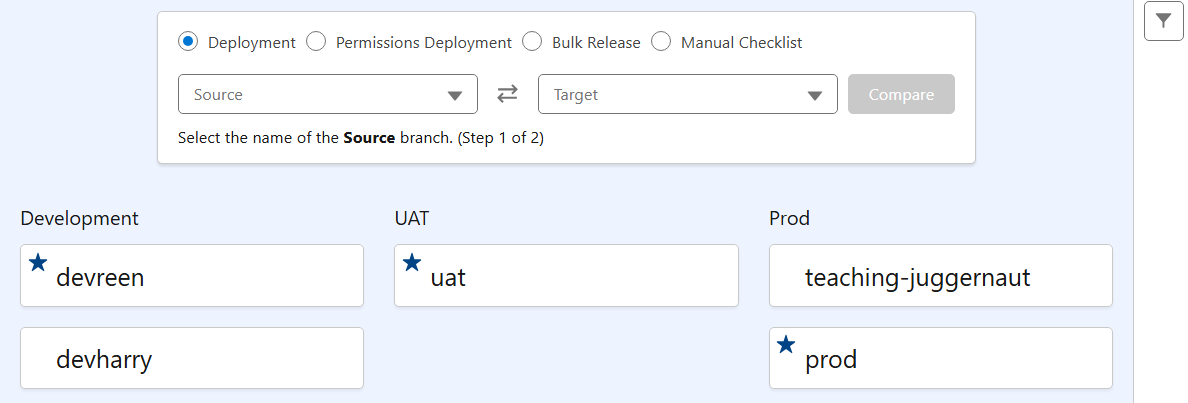Improving the Compare Page
10 months ago by Reen Lokum
We've made several enhancements to the Compare page to better support teams managing many connected branches:
- Consistent Branch Ordering: Branches now appear in the same order as on your dashboard, making navigation more intuitive. You can also rearrange them in your configuration to reflect your team's workflow.
- Branch Grouping and Filtering: Organize branches into groups and filter by group—perfect for handling multiple projects or hiding inactive branches.
- Quick Branch Search: When many branches are connected, finding the right one can be tricky. A new searchable dropdown makes this fast and effortless.
- Switch Deployment Type: You can now change the deployment type directly on the Compare page—choose from Deployment, Bulk Release, Checklist, or Permission Deployment.
These improvements help streamline workflows for both small teams and complex projects.