Configuring Metadata
Open Metadata Synchronization Rules
- Click the human avatar in the top right
- Select Settings
- In the left navigation bar under Repository, select Metadata
Here you can configure your metadata rules. When configuring your metadata rules, keep in mind that the first rule that matches is the rule that is being used. Below we've shared some examples.
Disabling all Reports
- In the type dropdown select Report
- Change Include to Exclude
- Press Save

Exclude default SampleReports
- In the type dropdown select Report
- Make sure you Include everything else
- Click Add Condition
- Position 1 means this rule gets executed first
- Should be set to Exclude
- Set check to Starts with
- Put SampleReport in the Value text field
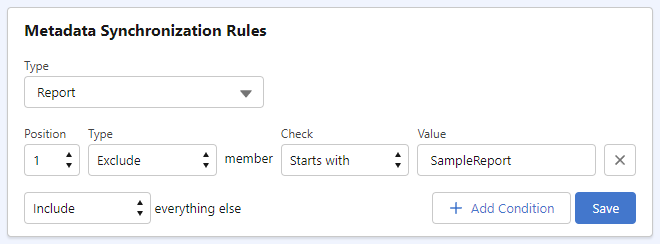
A more complicated example
In this example we'll go through a more complicated example, instead of step by step instructions, well share the screenshot of the configuration and explain what will be included and what will be excluded.
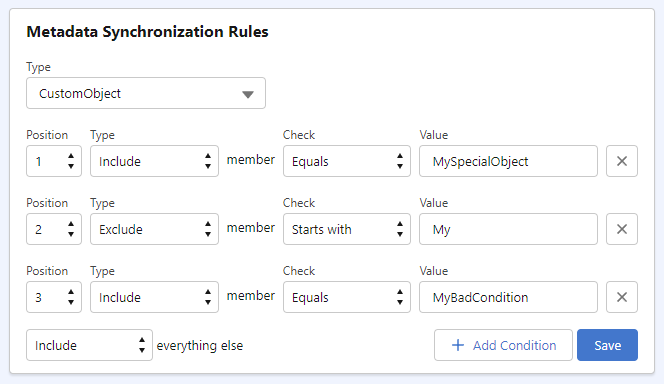
Above rules:
- will include "MySpecialObject"
- but exclude all other Custom Objects that start with "My"
- note that "MyBadCondition" will also be excluded because it already matched in rule number 2
To correct this change the position of the Exclude condition to number 3 as shown in the image below.
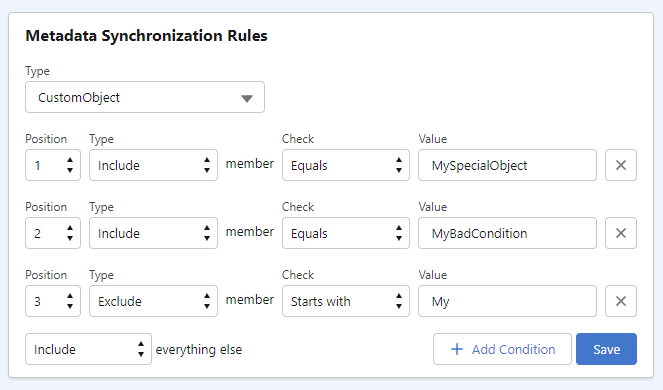
Updated over 1 year ago
Further reading
