GitLab | ESC for Salesforce
How to track Salesforce Metadata in GitLab with Blue Canvas.
GitLab makes it really easy to have your GitLab repo mirror and upstream repo. In this case, the Blue Canvas repo would be the repo that you want your GitLab repo to track. That way you can be certain that whatever you see in GitLab is an authoritative source of truth.
New Projects
When starting a new GitLab project you can set up Repository Monitoring by choosing to import the repository by Any repo by URL. Select the Mirror repository check box.
Your Git Repo URL
When syncing your Blue Canvas to GitLab you will need to use the following format for your URL:
https://EMAIL%40DOMAIN:[email protected]/USER_ID/REPO_ID.git
Please note that we use "%40" instead of "@" in your email address. For example:
https://joe%40example.com:[email protected]/t51231ba6-fxy8-888c-88f6-al498e38cac2/ab78bb41xt8-401k-83be-8981aa-ghj9876as.git
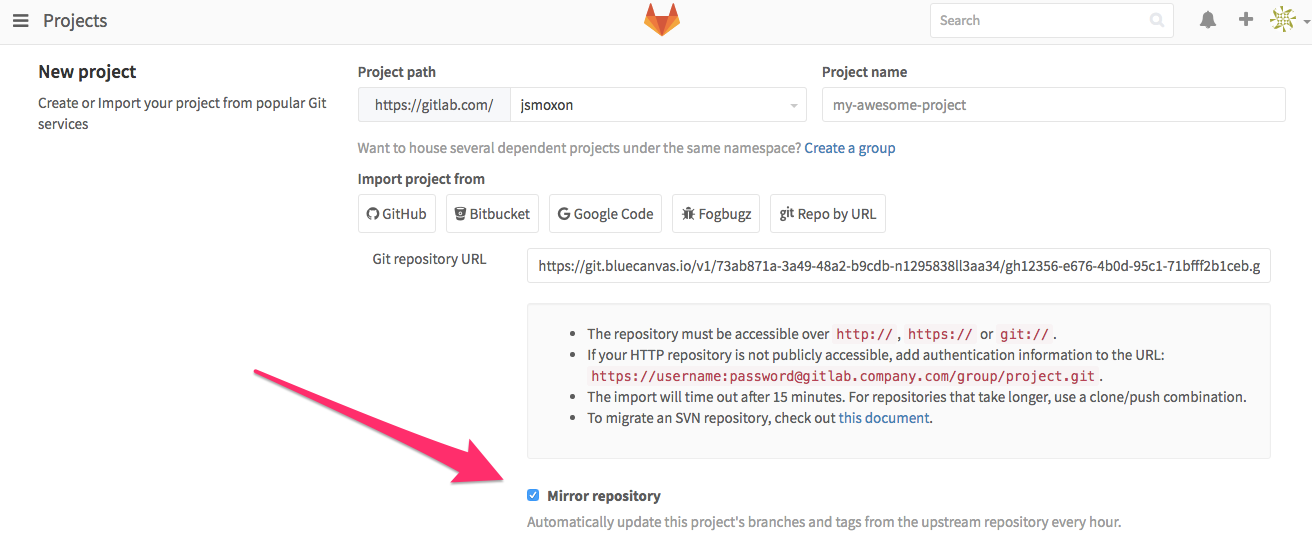
Existing Projects
If you have an existing project, go to Settings > Mirror Repository:
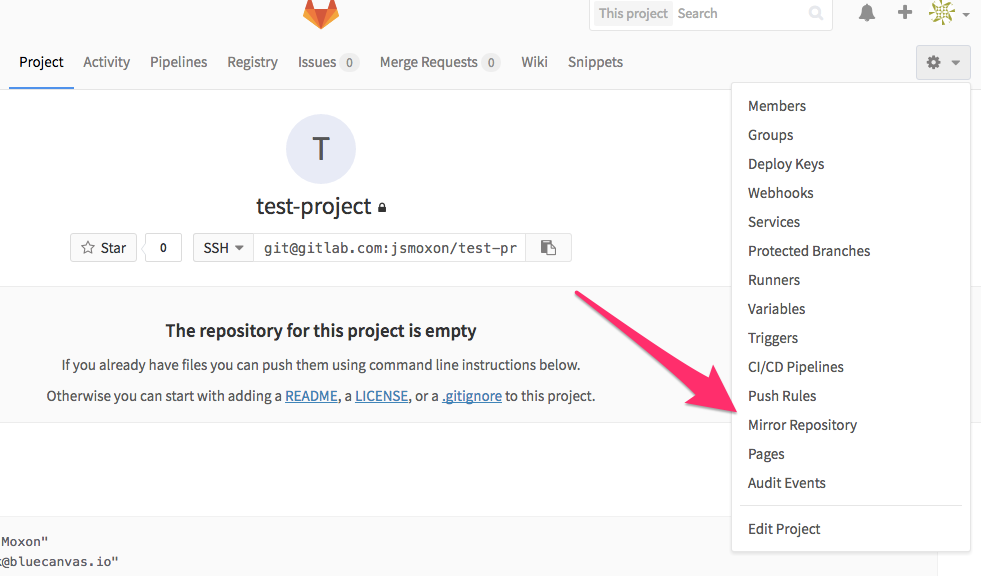
Select the Mirror repository check box and make sure that your Blue Canvas is listed as the mirrored repository.
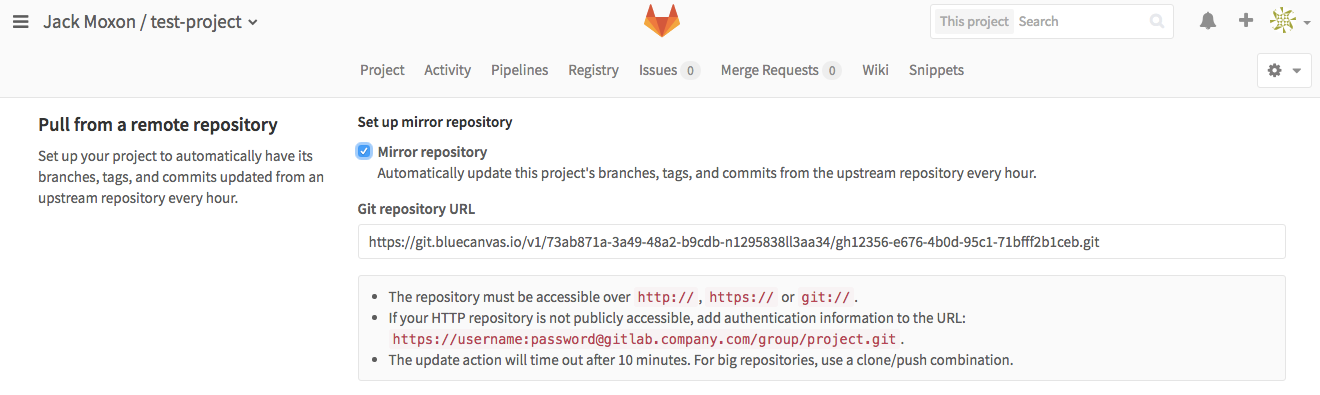
That's it!
Updated almost 2 years ago
