Rollback deployments in Salesforce
How to rollback a Salesforce release with Blue Canvas and Git.
There are 3 ways to rollback a Salesforce release with Blue Canvas:
- Rollback from a previous state of your org
- Partially rollback select components
- Restore an org from another version of another org
Rolling Back to a Previous State of Your Org
Rolling back to a previous state of your org is simple.
-
Click the
Comparetab and select the sandbox or org that you want to rollback. Note: select the same org for source and destination. -
Once selected, click the
Comparebutton. -
Click
Create a Deployment Request. -
Below the
Tagsection in the DR you should see a dropdown menu titledSource Snapshot. Click the dropdown menu and you will see a list of the latest 50 commits to your org with timestamps.
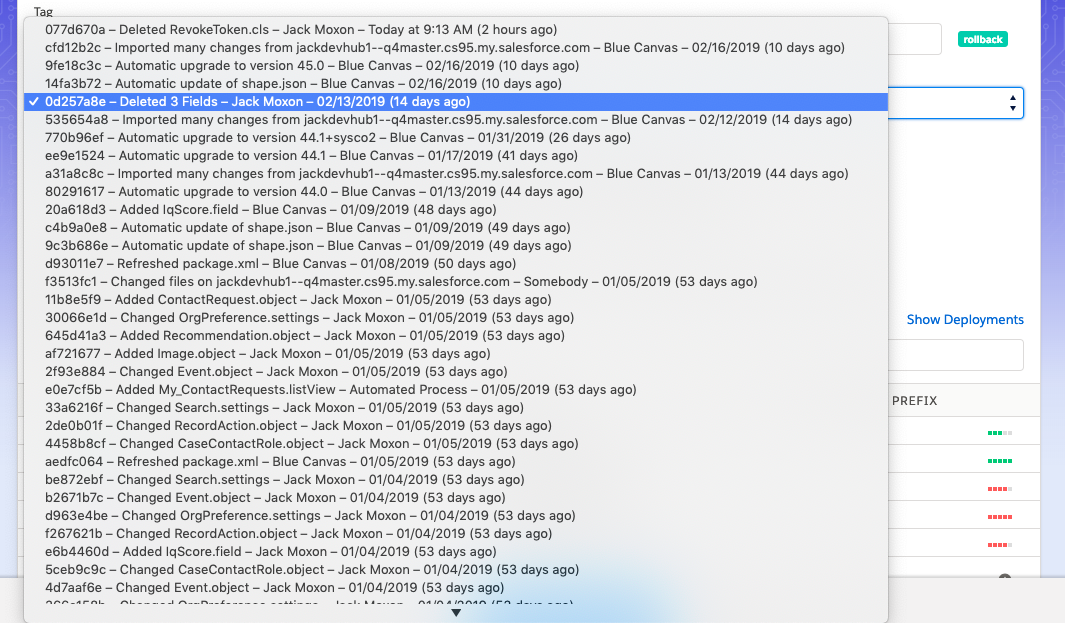
select commit for rollback here
-
Select the commit just prior to the commit you want to rollback to. This will generate a list of components. You can select any or all of the components that you want to restore to that version.
-
Title the Deployment Request and click
Create Deployment Request -
Once the Deployment Request validates you can click `Quick Deploy' to deploy the rollback.
Rollback Validations
Note that a rollback must validate normally like any other Deployment Request. Given the complex dependency chain associated with rollbacks, please note that it make take some tuning to get the rollback to go through successfully. Please contact support at [email protected] if you need help.
Partial Rollbacks
Because Blue Canvas is Git-based, we can actually create highly granular rollbacks of single components rather than to a full snapshot. Let's say that you want to just rollback a single field or restore a deleted Apex class without rolling back an entire release.
The process is much the same as creating a rollback. Just follow the steps above and select which components you want to rollback rather than selecting all.
Restore an Org from Another version of Another Org
Let's say you want to spin up a sandbox which looks like production 2 releases ago. You can now do that.
-
Click the
Comparetab and select the sandbox or org that you want to rollback. Note: select the different orgs for source and destination. -
Once selected, click the
Comparebutton. -
Click
Create a Deployment Request. -
Below the
Tagsection in the DR you should see a dropdown menu titledSource Snapshot. Click the dropdown menu and you will see a list of the latest 50 commits to your org with timestamps. -
Select the commit just prior to the commit you want to rollback to. This will generate a list of components. You can select any or all of the components that you want to restore to that version.
-
Title the Deployment Request and click
Create Deployment Request -
Once the Deployment Request validates you can click `Quick Deploy' to deploy the rollback.
Updated over 2 years ago
