Reconnecting After a Sandbox Refresh
How to reestablish a connection to Blue Canvas after a sandbox refresh.
When you refresh a sandbox, Blue Canvas to lose its connection to that org. Reestablishing the connection is simple. After a sandbox refresh a red triangle appears indicating that Blue Canvas has lost the connection to the refreshed org:
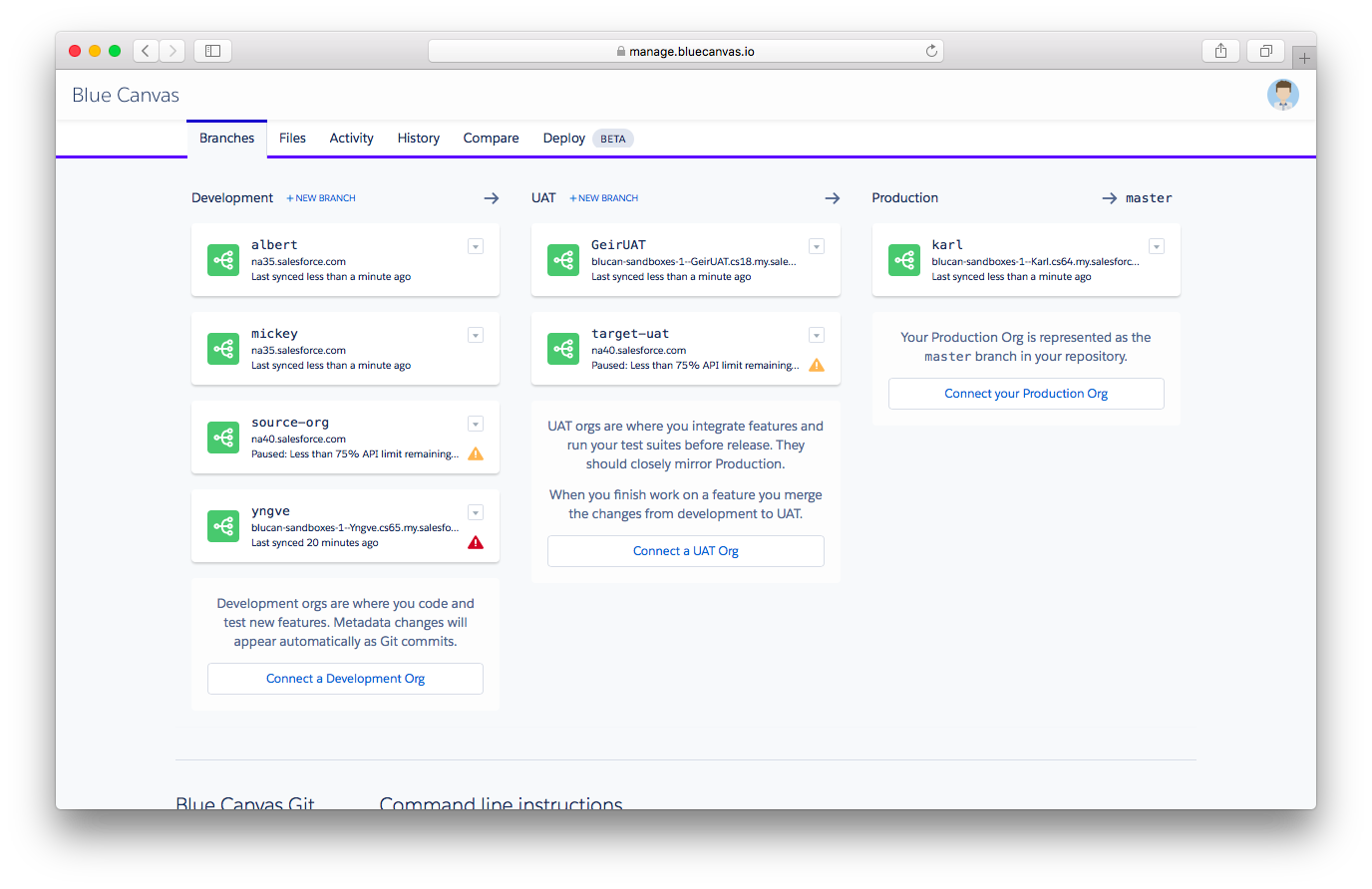
To reestablish the connection, you simply have to click the dropdown error above the red triangle and click Reconnect:
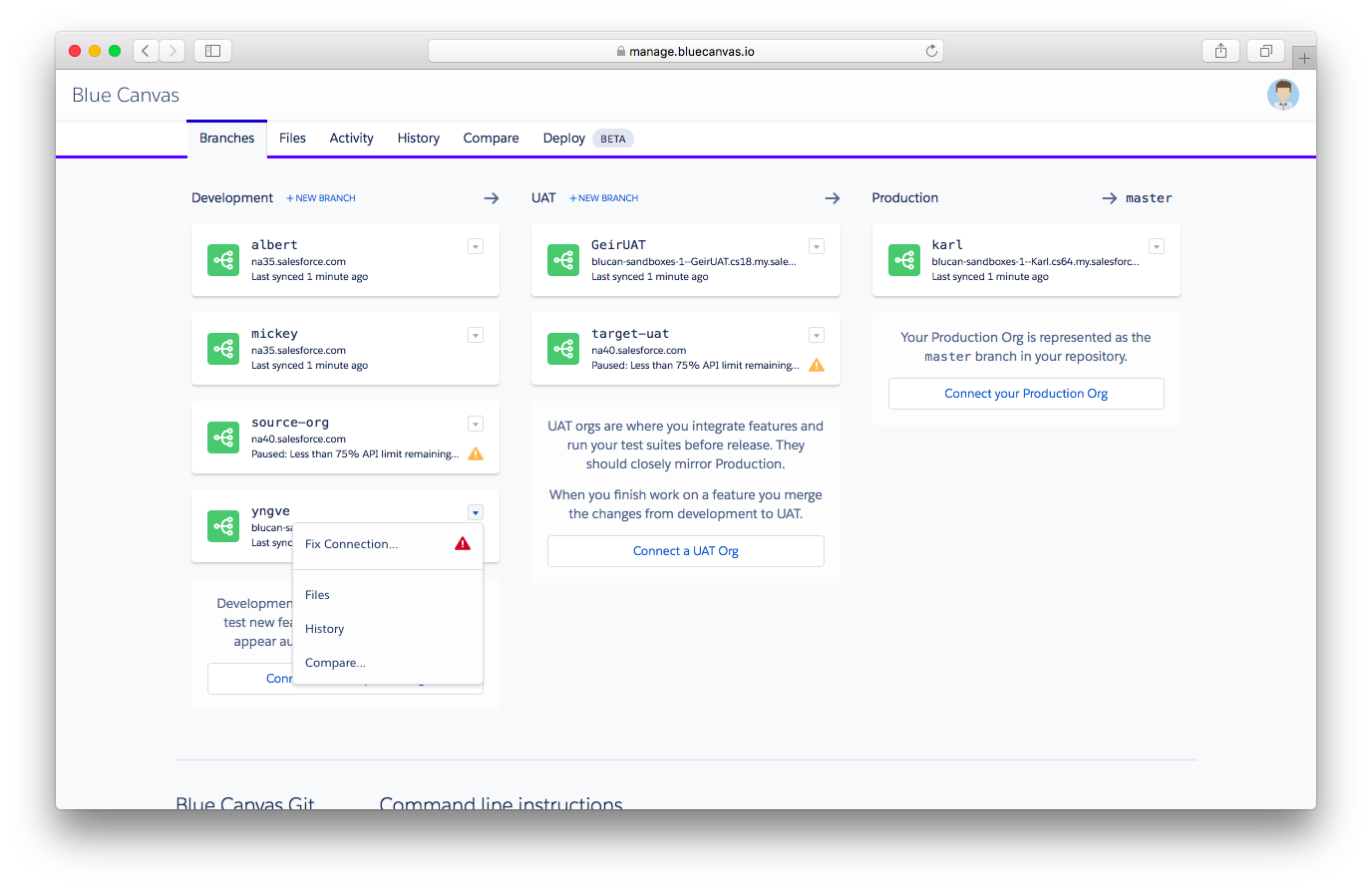
You will prompted through the Salesforce OAuth flow once again, just as you were when you first connected the app. Connect the refreshed sandbox as though it were a new org. Blue Canvas will then reestablish the connection.
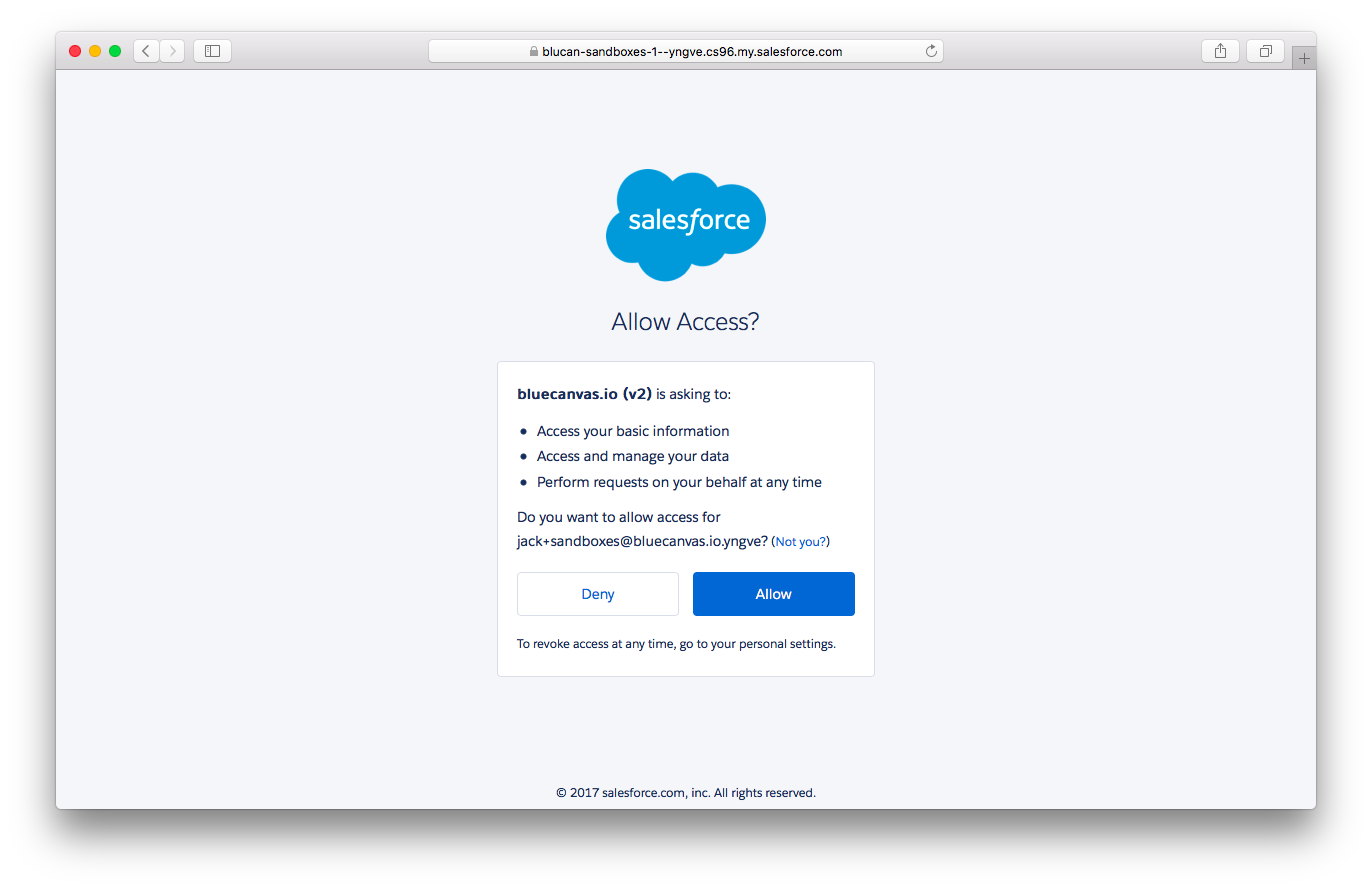
All changes from the refresh will show up as commits on the Git history for that branch and the history of that branch can continue uninterrupted. You will also continue to have access to the history of that branch prior to the refresh.
Wait 30 Minutes Before Reconnecting
After a refresh you will need to wait ~30 minutes after the sandbox refresh completes before reconnecting to Blue Canvas. Hover over the red triangle to see the specific error message for that org. When the message reads
Authentication error with Salesforce, then you are safe to reconnect the org using the above method. Please wait until then for best results.
Updated about 3 years ago
