Realtime Sync Control
Go to the dashboard page and click the dropdown next to the branch for which you'd like to configure the current sync. Here you can pause or restart the sync, or, for even more fine-grained control, you can click "Next Sync..."
From here you can interrupt the current sync, or schedule what happens on the next sync. For smaller environments, you can simply sync all the available metadata. For larger orgs with slower sync times, it can be useful to choose exactly which metadata you want to sync! For that, we have the "Manual" option shown below.
Here, you can select exactly the metadata type or types you'd like to update, and start a partial sync. Instead of Blue Canvas downloading all available metadata, it will download exactly what you select, which can be much much quicker!
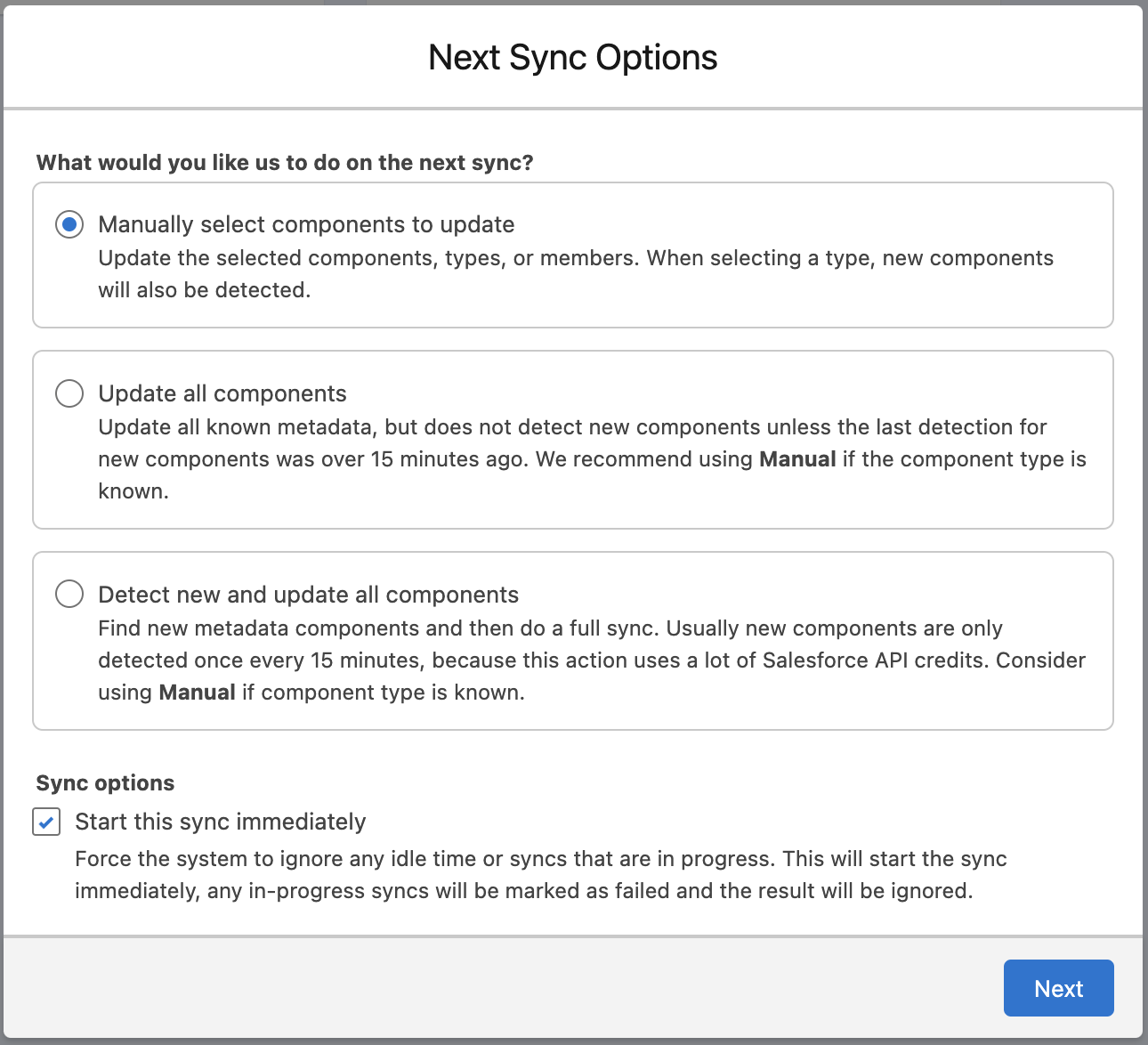
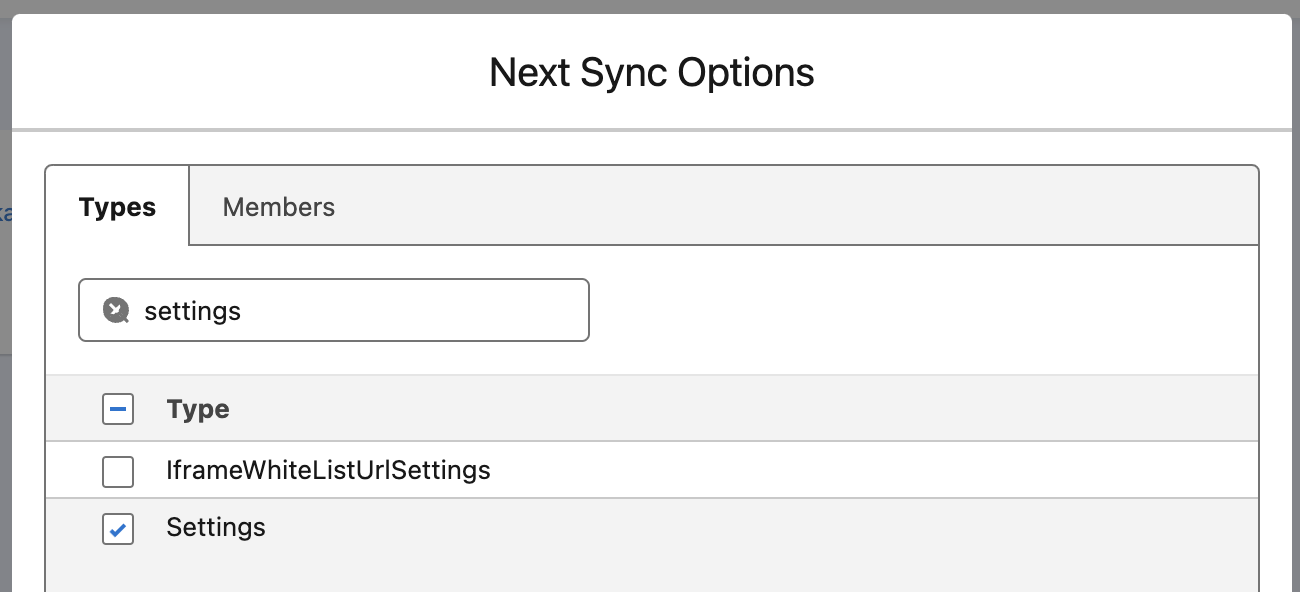
Updated about 1 year ago
