Using the Merge Editor
Blue Canvas' Merge Editor lets you diagnose and solve conflicts between Salesforce orgs.
Why is a merge editor needed for Salesforce?
In some cases, you may encounter conflicts during a merge operation. This can happen when there are changes in the Deployment Request and target that overlap, and therefore cannot be automatically resolved by a automated tool (more about this in our blog).
To resolve conflicts, you will need to use a 3-way merge editor. This is a tool that allows you to compare the conflicting changes side-by-side, and choose which changes to keep or discard.
Using Blue Canvas' Merge Editor for Salesforce
The 3-way merge editor displays the following three versions of the file:
- The "base" version, which represents the common ancestor of the two branches being merged.
- The "resolved" version, which represents the version of the file in the branch that you are merging into, this field is editable.
- The "remote" version, which represents the version of the file in the branch that you are merging from (also known as the "target" branch).
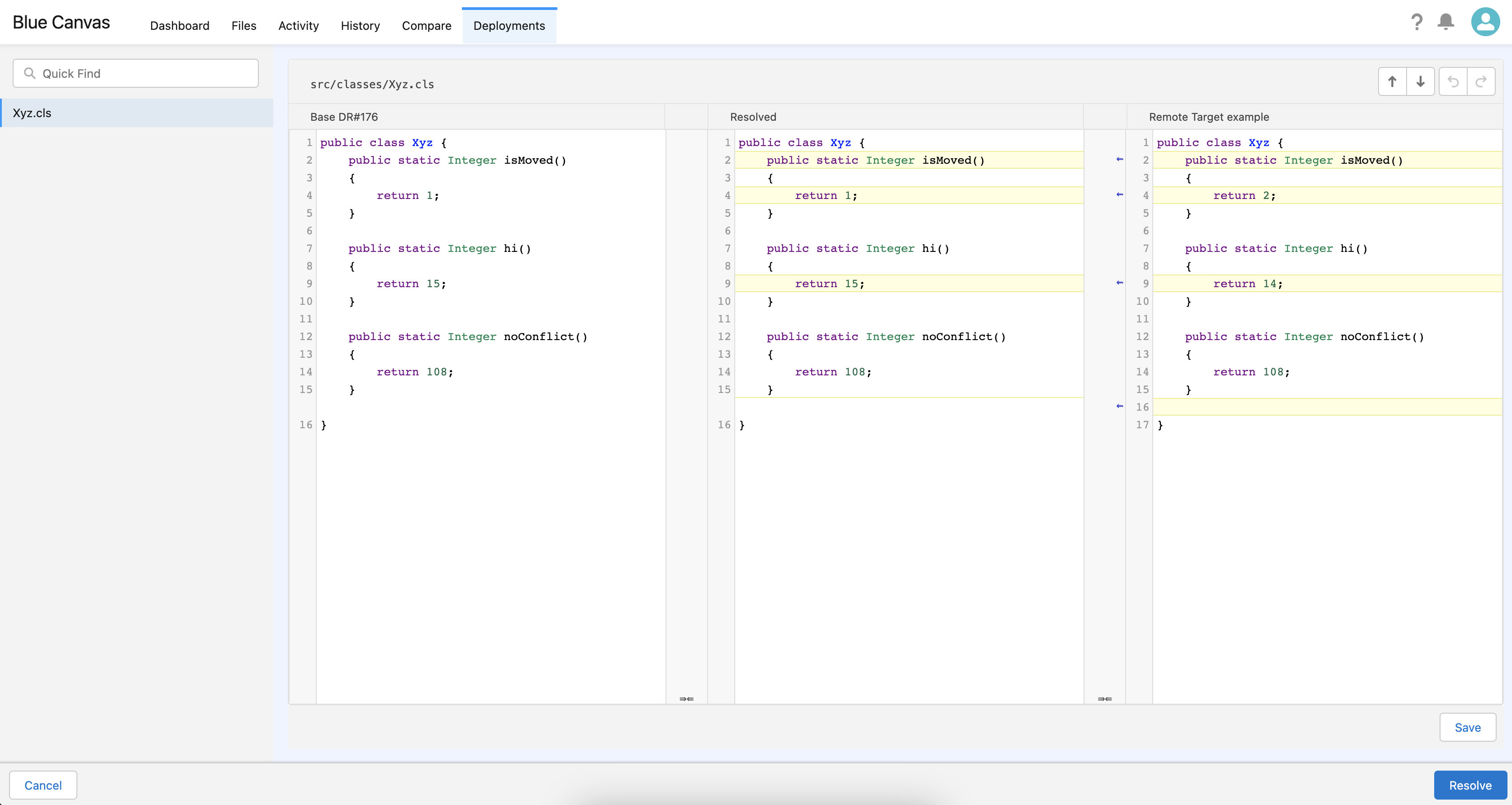
The 3-way merge editor allows you to manually pick changes
Using the 3-way merge editor, you can decide which changes to keep and which to discard, and make any necessary edits to the file to resolve the conflicts. Once you have resolved all conflicts and are satisfied with the result, you can commit the merged changes.
Updated over 2 years ago
